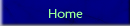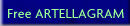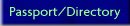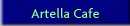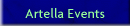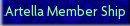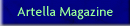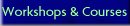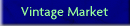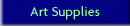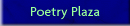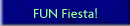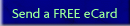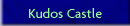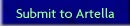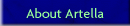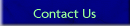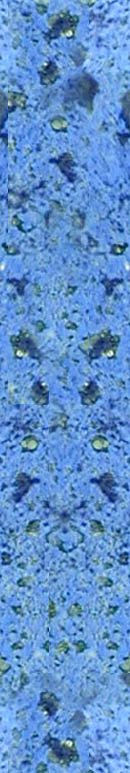
Artella's Share-a-Book Program!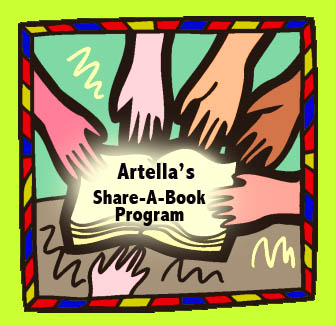
Now, when you purchase an Artella eBook, you can share it with up to four friends with Artella's Share-A-Book Program! Here's how it works: 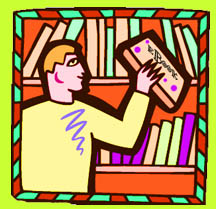 Step One. Buy an eBook from Artella's eBookstore! Be sure to save your Transaction ID Number from your Paypal receipt.+* 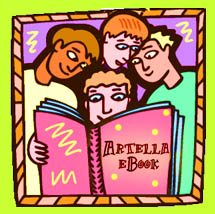 Step Two. Pick up to 4 friends with whom you'd like to share the book, and fill out the quick and simple Share-A-Book Form at the bottom of this page!  Step Three. We deliver the eBook to each of your friends as a gift from you! Limitations, please read: Please note that if you purchased this book before March 28, 2006, or if you received it as a prize or a gift from someone else, you are not eligible to share this book with someone else. However, please visit our eBookstore to buy new books to share with your friends under our Program!
|